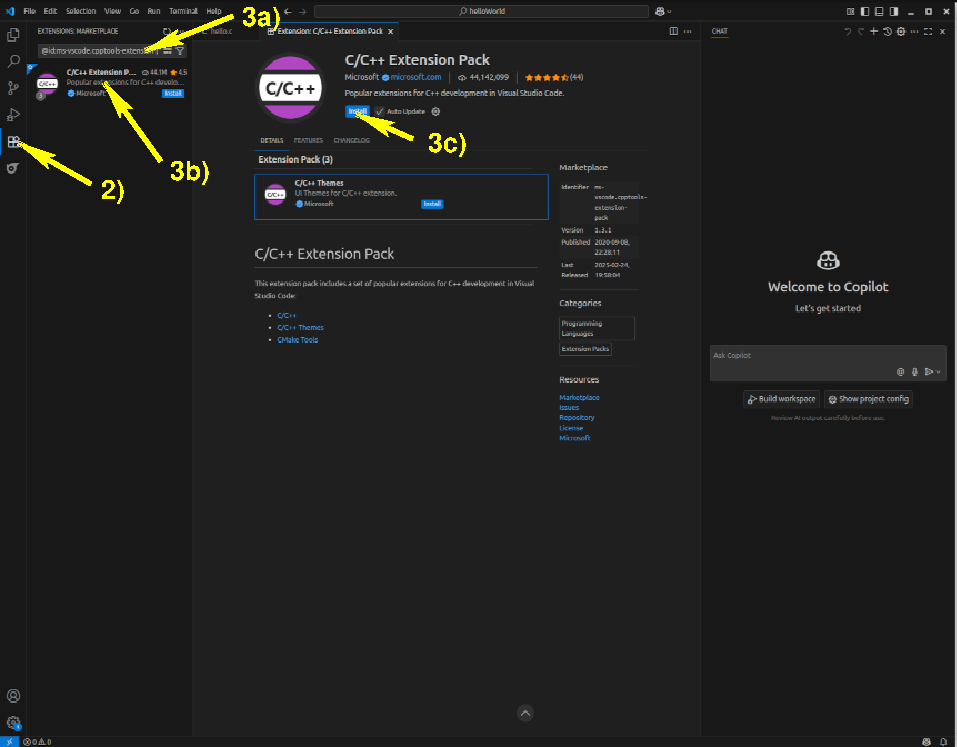VSCode with TerosHDL extension
Visual Studio Code (VSCode) is a popular open-source code editor that can be extended with plugins to support various programming languages and tools.
Installing VSCode
Download and install Visual Studio Code from the official website.
For C/C++ development it is recommended to install the C/C++ Extension Pack and Makefile Tools. To install these extension packs:
Open VSCode.
Click on the extensions icon on the left sidebar (see image below).
Search (a) for C/C++ Extension Pack, (b) click on it, and finally (c) click on install .
Repeat the previous point for Makefile Tools.